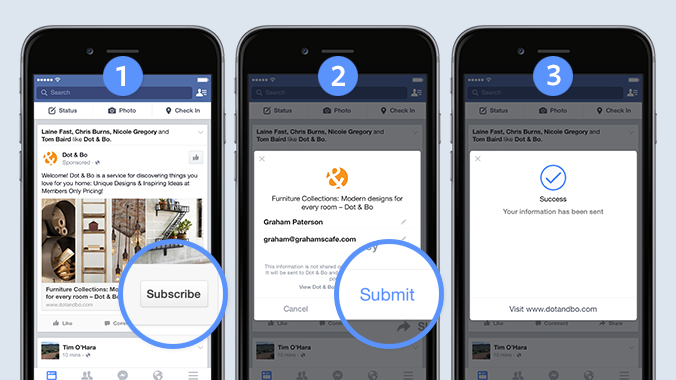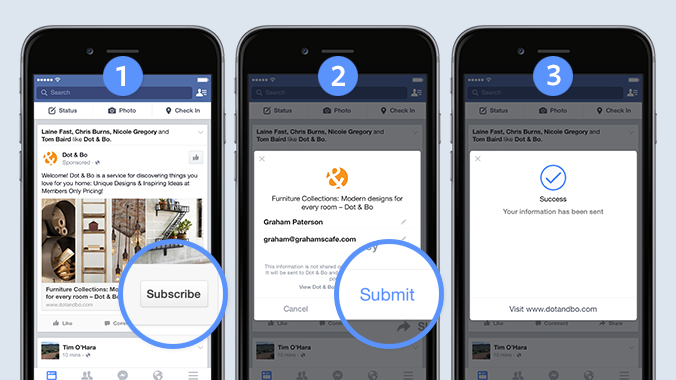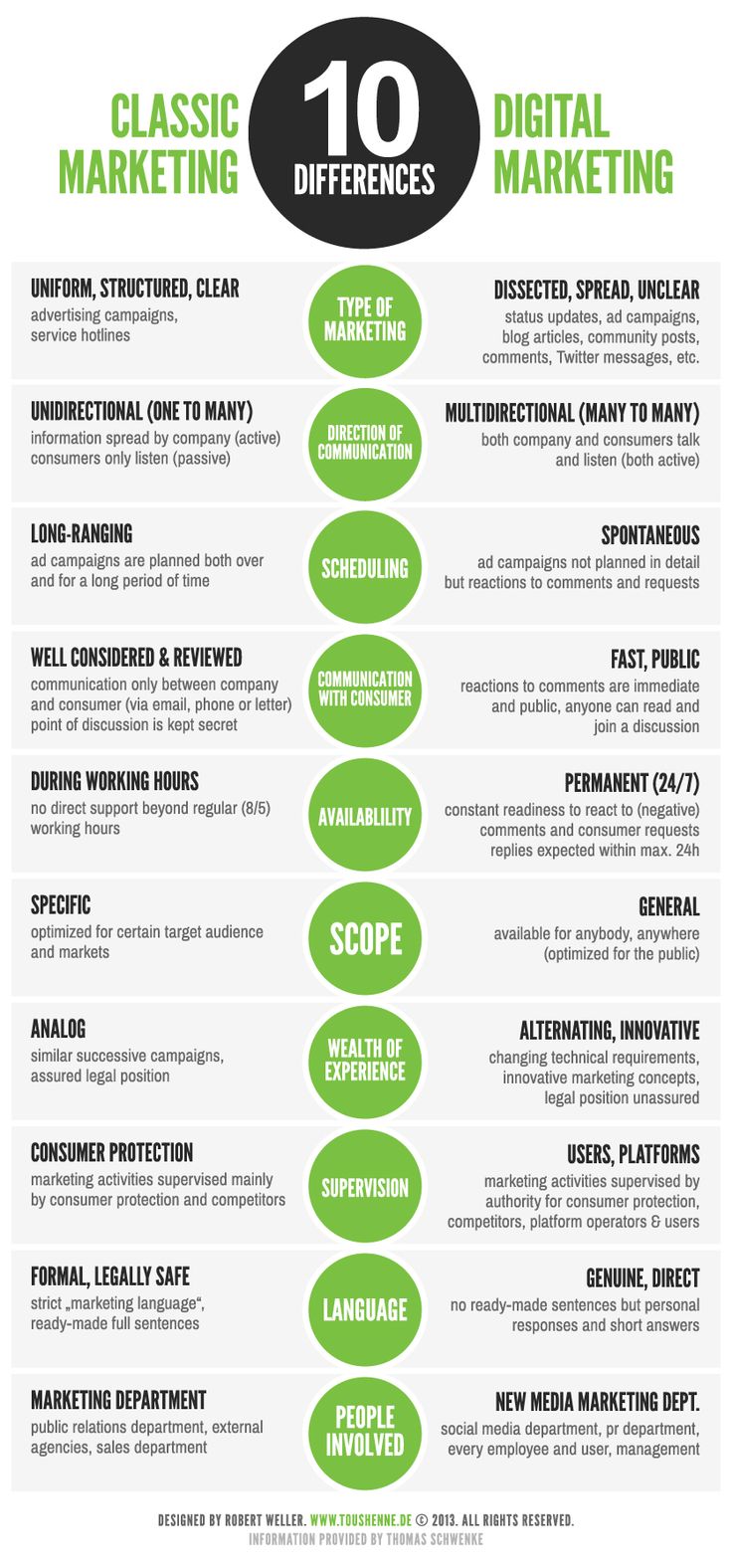Given the massive global growth of the Internet and its increasing importance, few companies can risk not playing in this new channel. But many have yet to reap the digital marketing benefits that “big data” (coupled with advanced analytics) has the potential to provide.
The Internet’s “footprint” has grown exponentially since the online world first became accessible to consumers in the late 1980s. By mid-2012, the Internet had reached 2.4 billion people, and while most developed markets are now mature with online penetration rates of 80 percent or more, it seems clear that emerging markets will ensure that Internet growth continues (e.g., Internet penetration in China was 42.4 percent in 2012 and is expected to be 52.1 percent in 2016). In parallel with growing penetration levels, the average time users spend online is rising constantly. In the US, usage has increased from an average of 5.2 hours a week in 2001 to 19.6 hours in 2012. People now spend more time on the Internet than on any other form of entertainment except television. Industry observers expect online growth—in terms of both reach and usage—to continue, since telecoms infrastructure is still being deployed and Internet usage diversification appears to be limitless.
The telecoms industry is deploying infrastructure that should boost Internet penetration even further. In countries where broadband is already accessible, Internet quality will increase due to the introduction of new innovations such as fiber optic technologies and upgraded conventional cable. Telcos in developing countries are building new networks. For example, China’s planned Internet network will cover 100 percent of the population by 2016, while only 83 percent have access today.
What’s more, the number of Internet-capable devices continues to expand as smartphones become even more popular and tablet demand explodes. As a result, the Internet’s value proposition continues to improve every day. Once primarily an information source, it has morphed into a key communications tool, a workplace, a TV replacement, a marketplace, a game center, and much more.
The Internet’s role in commerce
The Internet’s ubiquity has made it an inescapable tool for consumer companies for two reasons. First, it has become a tool for companies to interact with customers. The forum provided by the Internet lets companies market to customers, sell their products, build brand relationships, and ultimately sell more products. Fully 30 percent of consumers already make purchases via the Internet, nearly 25 percent would consider making a purchase via the Internet, and 36 percent now go online to evaluate products and services.
One direct consequence of the Internet’s transformation into a key communications and selling platform for companies is the rapid growth in digital marketing. Initially limited to search engine enhancements and banner advertisements, digital marketing now takes the form of rich media display ads, YouTube video clips, Facebook content, targeted e-mails, and other campaigns. As a result, companies’ digital marketing budgets collectively grew from USD 72 billion to 102 billion between 2010 and 2012 worldwide and are projected to reach USD 160 billion in 2016 (14 percent CAGR).
The second reason for the Internet’s increasing importance to companies is its unmatched role as a gold mine of customer intelligence. Consumers spend hours every day on the Internet and leave behind large amounts of information about who they are and what they seek. Their daily Internet journeys reveal their online interests, the content of their communications, the purchases they make, and so on. While these consumer actions are similar to what goes on in the “real” world, on the Internet this information can be collected, recorded, and analyzed, which opens the door to the use of “big data” and advanced analytics.
In 2012 alone, Internet users generated 4 exabytes (4 x 1018 bytes) of data, fed by more than one billion computers and one billion smartphones. On Facebook alone, users share 30 billion pieces of content every month. What’s more, in 2010, there were 5 billion mobile device users and 30 million networked sensor nodes—numbers that have grown by 20 and 30 percent a year respectively since then.
Cracking the “big data” code
While industries continue to collect all of this online information, so far, no one has been able to crack the “big data” code. In other words, the exabytes of data compiled on the Internet have not yet enabled companies to generate the super-targeted communications to consumers they seek.
Take display advertising, for example, which remains fairly random. So far, the majority of advertising budgets are focused on two targeting techniques for display ads. The first involves retargeting (i.e., carrying out specific follow-ups—via e-mails and targeted banners—with Web users who have visited the Web site and not purchased) while the second enables marketers to select the Web sites on which to advertise based on their audience. For either technique to be really effective, companies would still have to adapt and customize their advertising based on Web user profiles and interests. As a result, the relevance of display advertising has yet to progress beyond its outdoor ancestors—billboards, which today can display a unique picture to any passing car or pedestrian. “Big data” offers companies unlimited possibilities to improve their marketing efficiency.
Making sense of “big data” to improve digital media ROI
McKinsey has developed an approach that enables companies to access the power inherent in “big data” by profiling Web users based on their Web histories (and other sources of information) and customizing digital advertising as needed. Experience shows that the approach offers 250 percent greater efficiency than current practices. The approach has four key steps:
- Profile users. Marketing teams take a very large sample of Web users (e.g., several million) and collect their Web histories, using cookies or other forms of anonymous tracking. The company then analyzes the profiles of these users based on behavioral criteria. This profiling relies on algorithms and on semantic analyses of user Web histories. For example, teams will rank a Web user high on the “sport” profile dimension if search terms related to sports can be found in his search history.
- Link to products. For a specific product, teams analyze consumer purchasing behaviors to identify correlations between the product and the profile characteristics of the Web users. Marketers should base the purchasing behavior analysis on sales conversion rates, i.e., the percentage of people who actually purchase the product compared to the total audience who received the related display advertising. The selected methodology—clustering Web users based on segmentation trees—helps marketers avoid the “black box” syndrome.
- Tailor advertising. Marketers then build a digital campaign that focuses on the customer segments they have identified as being the most likely to buy the considered product. Then, these segment-specific ads are pushed only to those segments for whom they were created.
- Integrate algorithm. Finally, the company must integrate the algorithm into its digital advertising management IT tools. Once the algorithm is embedded within the various ad servers, the targeted campaigning becomes a part of the organization’s day-to-day processes, focusing only and automatically on the Web users with the highest potential to convert.
The bottom-line benefit of enhanced digital marketing
The results of this refined approach to digital marketing, as demonstrated in a pilot project, suggest impressive potential. For example, selected Internet user profile characteristics reveal a very strong correlation with the sales conversion rate. This correlation can enable marketers to build highly differentiated Web user segments, with the best-performing segments displaying a conversion rate 11.2 times higher than average.
The best way to capitalize on the strong correlation involves focusing the digital advertising campaign on the customer segments with the highest conversion rates. To ensure that the campaign reached a significant number of people, McKinsey’s pilot targeted the advertisements toward the “top quartile,” i.e., the quartile of the segment with the highest conversion rates. The top quartile conversion rate was 2.4, which means that such a campaign would be 140 percent more efficient than an average “random” campaign.
***
Profiling online users in an effort to evolve digital marketing is only one step companies can take toward unlocking “big data’s” potential. Nevertheless, the application of online profiling is limitless. It could be applied to direct marketing (e.g., an e-mail campaign focused on the most promising prospects). Looking further, another exciting challenge to come will involve the adaptation of a company’s online stores based on target Internet user profiles. In some ways this may one day resemble the offline world, where, for example, a sales agent at a telecoms store will intuitively welcome and interact with a senior citizen who exhibits little knowledge of the latest technology and services in a totally different way than he or she would with a young “geek-like” teenager who is probably well aware of the technology at hand. For now, though, marketing organizations would be well advised to take stock of the wealth of online consumer information that is readily available and develop highly targeted advertising campaigns to boost their marketing efficiency. In addition to profiling online users, “big data” can also be leveraged in a very pragmatic and operational way. There is no doubt it can reshuffle the cards of search, affiliation marketing, and Internet-based direct marketing.
Source: http://www.mckinsey.com/client_service/marketing_and_sales/latest_thinking/leveraging_big_data_to_optimize_digital_marketing